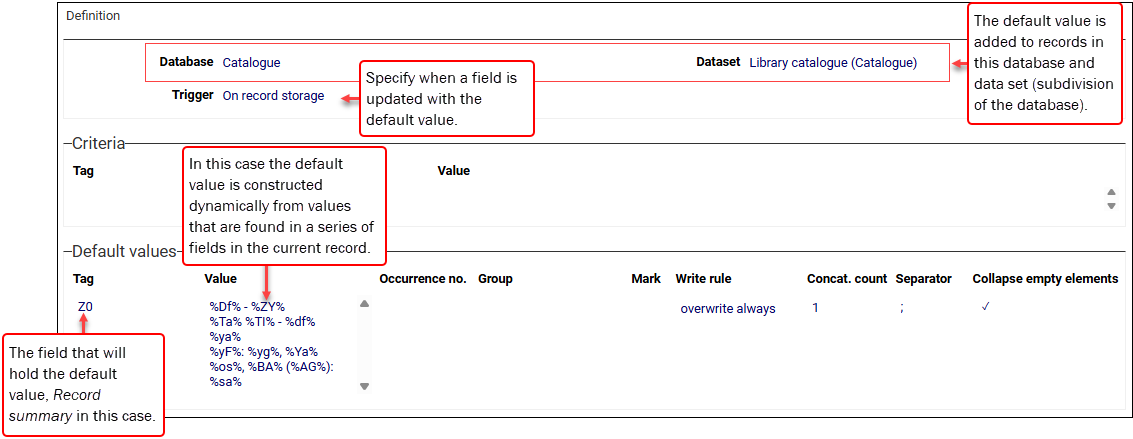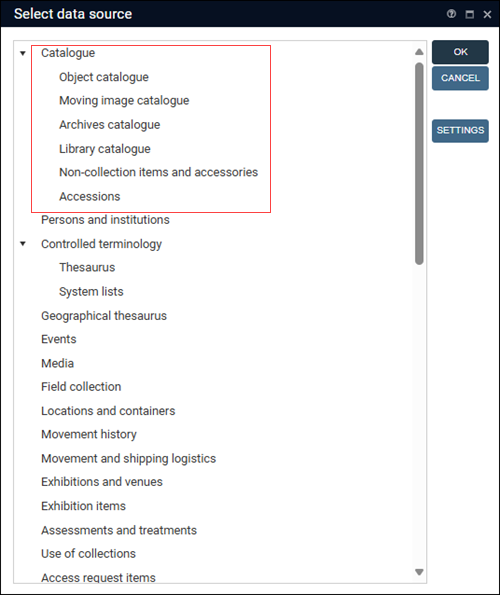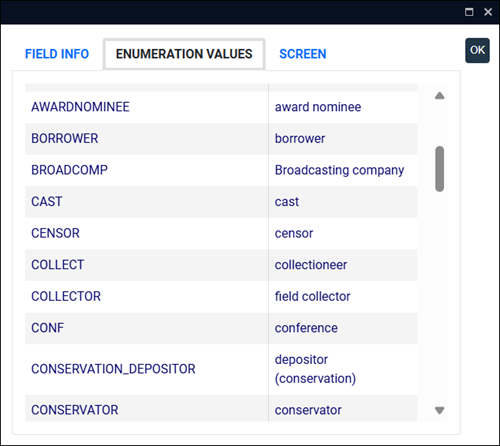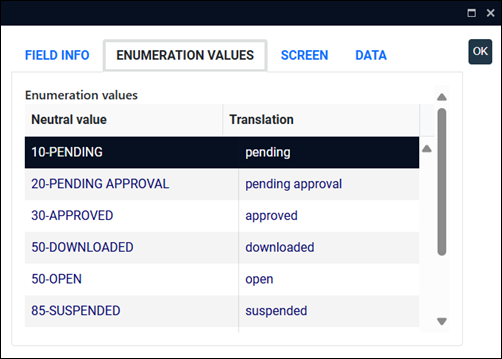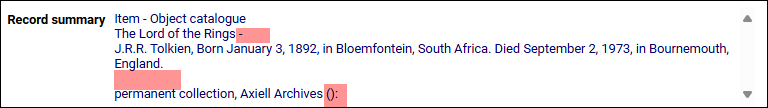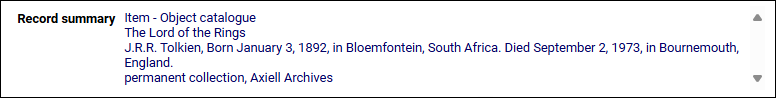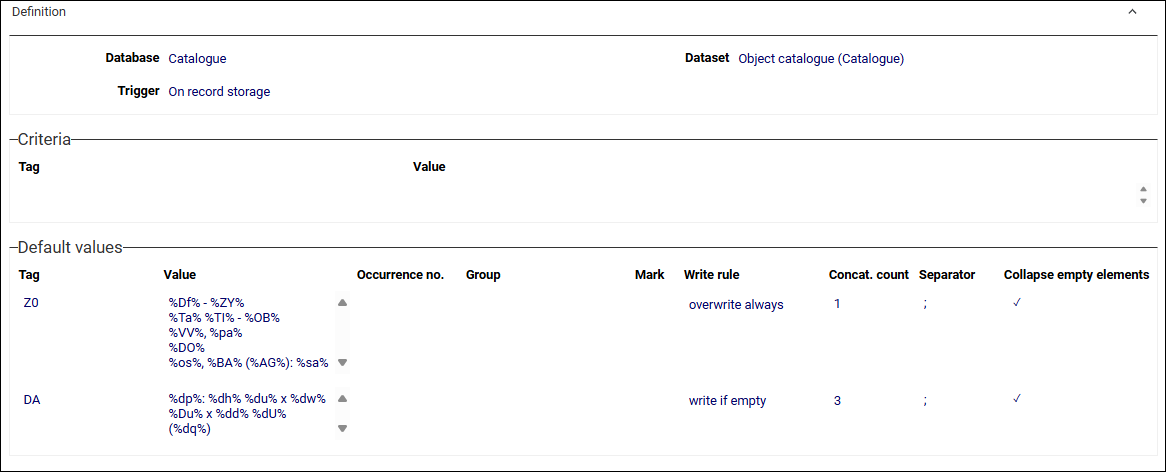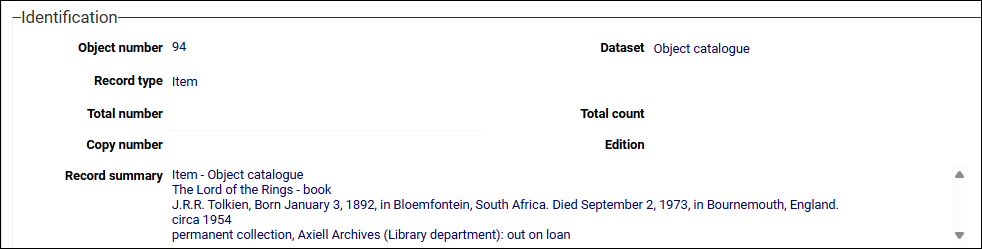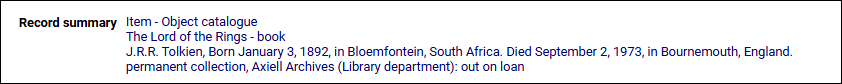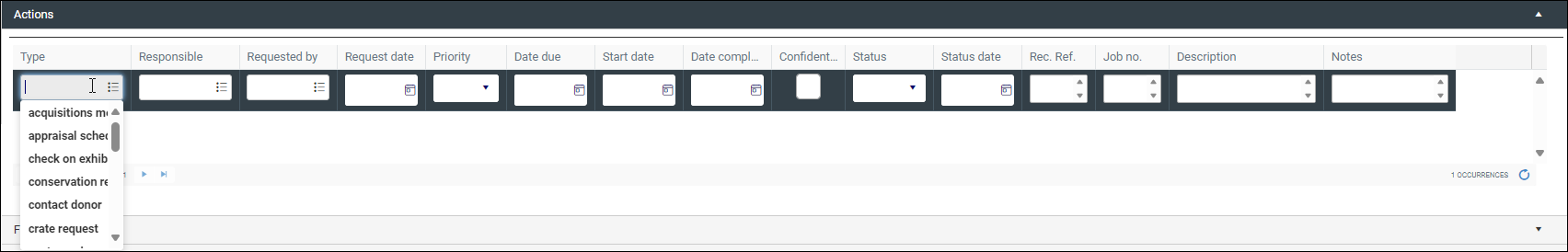Administration data sources
The data sources described on this page are typically only available to Application Administrators (users assigned the $ADMIN role).
Note: Details about System admin - occurrence defaults and System lists coming soon.
The System variables data source1 is available when the Axiell Intelligence (AI) add-on is implemented in Axiell Collections. It is used to customize which fields are pushed to the Axiell Intelligence (AI) tool for analysis and which fields are used to write back structured metadata. Default sets of fields are provided out-of-the-box but these can be customized as necessary. For example, in the Object catalogue (in the Standard Model) content in the following fields is sent to the AI extraction service for analysis: Title (TI), Description (BE), Content description (CB), Creator history (pa) and Physical description (PB); and by default, data is written back to fields in the Associations panel (Subject (kp) for subject keywords, Name (kj) for people, and so on). Variables are used to determine which fields are used; when the AI tool is implemented in you system, the System variables data source is pre-populated with records defining each of these variables.
Each record in the System variables data source contains the name of a variable used by the AI entity extraction functionality (the name must not be changed), an explanation of the variable's use, and a list of values (one value per occurrence![]() If a field in the current record can have more than one value, we add an occurrence of the field for each value (e.g. a book can have multiple authors so we add an occurrence of the author.name (au) field for each author). An occurrence can be a member of a group of fields, and adding an occurrence of the field adds all members of the group at once.). Values can be one or more field tags when extracting data and sending it for analysis by the AI tool (these variables include SUBMIT in the name), or a single field tag to write an approved entity to (these variables have
If a field in the current record can have more than one value, we add an occurrence of the field for each value (e.g. a book can have multiple authors so we add an occurrence of the author.name (au) field for each author). An occurrence can be a member of a group of fields, and adding an occurrence of the field adds all members of the group at once.). Values can be one or more field tags when extracting data and sending it for analysis by the AI tool (these variables include SUBMIT in the name), or a single field tag to write an approved entity to (these variables have WRITEBACK and KEYWORD in their name); there are also variables for fixed neutral domain values, fixed institution IDs, a submit limit and notes write-back formats. These values can be adjusted if required:
|
Variable |
Description |
Value |
|---|---|---|
|
|
This variable is used by the CTS plugin that submits data from selected records to the AI Extraction Service. The value field lists the field tags for the database that records have been selected for that provide the content to submit. |
|
|
|
This variable is used by the CTS plugin that submits data from selected records to the AI Extraction Service. The value field lists the field tags for the database that records have been selected for that provide the content to submit. |
|
|
|
This variable is used by the CTS plugin that submits data from selected records to the AI Extraction Service. The value field lists the field tags for the database that records have been selected for that provide the content to submit. |
|
|
|
This variable is used by the CTS plugin to write selected extracted keyword entities back to record the original text came from. The value field contains the write back field tag. |
|
|
|
This variable is used by the CTS plugin to write the AI notes for the selected extracted keyword entities back to record the original text came from. The value field contains the write back field tag for the notes field. |
|
|
|
This variable is used by the CTS plugin to write selected extracted organisation entities back to record the original text came from. The value field contains the write back field tag. |
|
|
|
This variable is used by the CTS plugin to write the AI notes for the selected extracted organisation entities back to record the original text came from. The value field contains the write back field tag for the notes field. |
|
|
|
This variable is used by the CTS plugin to write selected extracted person entities back to record the original text came from. The value field contains the write back field tag. |
|
|
|
This variable is used by the CTS plugin to write the AI notes for the selected extracted person entities back to record the original text came from. The value field contains the write back field tag for the notes field. |
|
|
|
This variable is used by the CTS plugin to write selected extracted geo entities back to record the original text came from. The value field contains the write back field tag. |
|
|
|
This variable is used by the CTS plugin to write the AI notes for the selected extracted geo entities back to record the original text came from. The value field contains the write back field tag for the notes field. |
|
|
|
Thesaurus field that holds the term. |
|
|
|
Thesaurus field that holds the term type or domain. |
|
|
|
Thesaurus field that holds the term status. |
|
|
|
Thesaurus field that holds the source name of the PID in the other PID field group. |
|
|
|
Thesaurus field that holds the URI of the PID in the other PID field group. |
|
|
|
Thesaurus field that holds the notes of the PID in the other PID field group. |
|
|
|
Thesaurus field that holds the date of registration of the PID in the other PID field group. |
|
|
|
People field that holds the name term. |
|
|
|
People field that holds the term type or domain. |
|
|
|
People field that holds the term status. |
|
|
|
People field that holds the source name of the PID in the other PID field group. |
|
|
|
People field that holds the URI of the PID in the other PID field group. |
|
|
|
People field that holds the notes of the PID in the other PID field group. |
|
|
|
People field that holds the date of registration of the PID in the other PID field group. |
|
|
|
Language of the text that is submitted to the AI service. |
|
|
|
ID of the institution using the AI service. This is used for tracking AI usage. |
|
|
|
This variable is used by the CTS plugin to write selected extracted organisation entities back to record the original text came from. The value field contains the domain field. |
|
|
|
This variable is used by the CTS plugin to write selected extracted person entities back to record the original text came from. The value field contains the domain field. |
|
|
|
This variable is used by the CTS plugin to write selected extracted person entities back to record the original text came from. The value field contains the domain value. |
|
|
|
This variable is used by the CTS plugin to write selected extracted organisation entities back to record the original text came from. The value field contains the domain value. |
|
|
|
This variable is used by the CTS plugin to format the notes of the extracted entity. |
This was added using AI-based entity linking. Entity text between character {0} and {1} in the '{2}' field, |
|
|
This variable is used by the CTS plugin to format the notes of the extracted entity. |
This was added using AI-based entity linking. Entity label: {0}. Confidence score: {1}%. |
|
|
Geo thesaurus field that holds the term. |
|
|
|
Geo thesaurus field that holds the term type or domain. |
|
|
|
Geo thesaurus field that holds the term status. |
|
|
|
Geo thesaurus field that holds the source name of the PID in the other PID field group. |
|
|
|
Geo thesaurus field that holds the URI of the PID in the other PID field group. |
|
|
|
Geo thesaurus field that holds the notes of the PID in the other PID field group. |
|
|
|
Geo thesaurus field that holds the date of registration of the PID in the other PID field group. |
|
|
|
This variable is used by the task that submits selected / marked records to the AI Entity Extraction Service. The value field contains the maximum number of records that can be submitted in one batch. |
|
The Standard Model's System admin - occurrence defaults data source is used to define default values for new records and when updating records. In prior Model Applications default values can only be specified in Axiell Designer![]() A tool for designing, creating, customizing and managing Axiell Collections applications and databases, broadly speaking, the Axiell Collections Model Application. As well as managing databases, including user access and permissions, Designer is used for such tasks as translating field labels, tooltips, values in drop lists, etc. (or ADAPLs
A tool for designing, creating, customizing and managing Axiell Collections applications and databases, broadly speaking, the Axiell Collections Model Application. As well as managing databases, including user access and permissions, Designer is used for such tasks as translating field labels, tooltips, values in drop lists, etc. (or ADAPLs![]() Both a general-purpose programming language and a program built in the ADAPL language. An ADAPL program can be executed as a standalone program or used during various database functions, e.g. to validate data input, or to carry out an additional check during record deletion.). The System admin - occurrence defaults data source has a number of advantages over Axiell Designer, not least that it is available to institutions that do not have access to Axiell Designer:
Both a general-purpose programming language and a program built in the ADAPL language. An ADAPL program can be executed as a standalone program or used during various database functions, e.g. to validate data input, or to carry out an additional check during record deletion.). The System admin - occurrence defaults data source has a number of advantages over Axiell Designer, not least that it is available to institutions that do not have access to Axiell Designer:
- In Designer it is only possible to set default values for new records; in System admin - occurrence defaults it is possible to set default values when a record is created, and also when updating a record. Updating a record occurs when a record is edited manually, but also when a record is involved in a batch process (such as an import that updates existing records); a default value is set when a modified record is saved.
- Designer can only write fixed text as default values. In System admin - occurrence defaults a default value can be a fixed string and it can be pulled dynamically from other fields in the current record. It is also possible to specify one or more conditions under which the default value will be applied. Dynamic default values are updated on record save.
- Multiple default value occurrences
 If a field in the current record can have more than one value, we add an occurrence of the field for each value (e.g. a book can have multiple authors so we add an occurrence of the author.name (au) field for each author). An occurrence can be a member of a group of fields, and adding an occurrence of the field adds all members of the group at once. can be set in the data source. For example, we could specify default access rights for four different user groups on record creation.
If a field in the current record can have more than one value, we add an occurrence of the field for each value (e.g. a book can have multiple authors so we add an occurrence of the author.name (au) field for each author). An occurrence can be a member of a group of fields, and adding an occurrence of the field adds all members of the group at once. can be set in the data source. For example, we could specify default access rights for four different user groups on record creation.
Access to System admin - occurrence defaults is restricted to users assigned the $ADMIN role (typically Application Administrators).
System admin - occurrence defaults is pre-loaded with a range of default values, such as Record summary (record_summary (Z0)); here we see the definition for Record summary for records in the Library catalogue:
In the table below we describe each of these fields and how to define a default value:
|
Field group |
Field |
Details |
|---|---|---|
|
|
Database and Dataset |
Together, Database and Dataset specify a data source Details about database tables, data sets and data sources can be found here (or . As can be seen in this Select data source box, the Catalogue comprises multiple datasets (each one a named data source): If we want the default value to apply to records in the Object catalogue, we need to specify Catalogue in Database and Object catalogue (Catalogue) in Dataset. If we specify Catalogue in Database and DO NOT select a dataset, the default value will apply to all datasets in Catalogue. If a database table only has one data set, the Dataset drop list is disabled. |
|
Database / database (db) Dataset / dataset (ds) |
Drop lists. Records in the data source For the most part, Database will be a named data source If the selected database table comprises more than one dataset (e.g. Catalogue), select the appropriate dataset from the Dataset drop list (e.g. Object catalogue (Catalogue)), or leave Dataset empty to apply the default value to all datasets in the selected database. |
|
|
Trigger / trigger (tg) |
Drop list. Specify when the default value is applied to a record. Options are:
|
|
|
Criteria |
Tag / criterion.field (cf) Value / criterion.value (cv) |
(Optional) Repeatable Default values can be added to a record when certain criteria are met (where Record type = Item, for instance). To set a condition we name a field in Tag and the value to be matched in Value: if the value is matched in Tag, the default value is applied to the current record. Note: Multiple values can be entered in Value, separated by semi-colons; a match occurs if at least one of those values is found in the field named in Tag. More than one condition can be set by adding additional occurrences Note: Occurrences of Tag and Value are combined with a Boolean If Criteria is left empty, the default value(s) defined in this record are applied to all new or updated records in the target database table. If the field named in Tag is an enumerative Fields in which values are selected from a drop list are called enumerative fields in Collections. Values in these fields are read-only; they are added and, in a multilingual system, translated by your Application Administrator in the Collections administration tool, Axiell Designer There are occasions when it is necessary in Collections to specify a neutral value rather than the display value. When the Field properties box is viewed for an The difference between the neutral and display values is even more pronounced in the Status (current_status (sS)) field: Details about how to identify a field tag can be found here. |
|
|
Repeatable |
|
|
Tag / occ.field (rf) |
Enter the unique tag for a field in the target data source: the default value will be applied to this field. Details about how to identify a field tag can be found here. |
|
|
Value / occ.value (rv) |
In Value we define what data will be added to the field named in Tag. A default value can include any and all of the following alone or in combination:
Examples include:
|
|
|
Occurrence no. / occ.number (rn) |
The occurrence |
|
|
Group / occ.group (rg) Mark / occ.duplicate (rd) |
These fields are place holders and will be available for use in the future. For now, DO NOT add anything to either of these fields. |
|
|
Write rule / occ.write_rule (rw) |
As well as a condition defined in Criteria, it is possible to set a write rule that determines when the default value is applied to a field. Two options are available:
|
|
|
Concat. count / occ.concat_count (oc) |
If a field named in Value is a repeatable The character specified in Separator is used to separate the data drawn from each occurrence. |
|
|
Separator / occ.concat_separator (cs) |
If Concat. count is greater than |
|
|
Collapse empty elements / occ.collapse_empty_elements (cx) |
Checkbox (selected by default). Used to remove empty rows and redundant punctuation in a default value constructed from other fields in the current record when one or more of those fields has no data. This option is useful when the default value is specified with brackets around field tags, or dividers (dashes, slashes, etc.) to separate data drawn from multiple fields, for example:
In this example, if the When the checkbox is selected, empty rows are removed, and any unnecessary leading punctuation marks and brackets are removed from around empty fields: |
Here we see the definition of two default values applied to records in the Object catalogue when a record is updated and saved:
The first default value defined is applied to the Record summary (record_summary (Z0)) field. It pulls data from twelve fields in the current record![]() The record currently displayed in Record details View or highlighted (with a solid background) in Result set View or Gallery View for instance., formats the data in rows and includes punctuation (brackets, dashes, commas and colon):
The record currently displayed in Record details View or highlighted (with a solid background) in Result set View or Gallery View for instance., formats the data in rows and includes punctuation (brackets, dashes, commas and colon):
%Df% - %ZY%
%Ta% %TI% - %OB%
%VV%, %pa%
%DO%
%os%, %BA%(%AG%): %sa%
Record type - Dataset
Title article Title - Object name
Creator, Brief bio
Date (free text)
Legal status, Repository / Holder (Department): Activity status
If all fields in the current record hold data, the Record summary default value would appear as:
If a field holds no data, it is omitted from the default value; in this example, Date (free text) (production_date_text (DO)) has no data in the current record and is omitted (the Collapse empty elements checkbox is selected):
In this example, Object name (OB), Date (free text) (DO), Department (AG) and Activity status (sa) hold no data in the current record, but this time the Collapse empty elements checkbox has been deselected:
If the Collapse empty elements checkbox is ticked, empty rows are removed and any unnecessary punctuation (the brackets, dash and colon in this case) are removed, and the Record summary default value will appear as:
Changing the Record summary default value definition
If the Record summary default value definition is changed, it may be necessary to run the Reset record summary task to update the value displaying in Record summaryin one or more selected records. Details here.
Vocabulary control has been enhanced in the Standard Model with the introduction of the System lists Authority data source![]() Authority data sources are used for vocabulary control and they manage the many names and terms referenced by records in almost every other data source. The purpose of a controlled vocabulary is to ensure consistent use of names and terms throughout your records and this is achieved by specifying that a name or term is preferred; then when a non-preferred version of a name or term is selected in a Linked field drop list, it is automatically replaced with the preferred name or term.. System lists and the Thesaurus are datasets
Authority data sources are used for vocabulary control and they manage the many names and terms referenced by records in almost every other data source. The purpose of a controlled vocabulary is to ensure consistent use of names and terms throughout your records and this is achieved by specifying that a name or term is preferred; then when a non-preferred version of a name or term is selected in a Linked field drop list, it is automatically replaced with the preferred name or term.. System lists and the Thesaurus are datasets![]() A record number range in a database table used to group similar types of records. A database table will always have one dataset (with the full range of record numbers), but there may be one or more sub-divisions within this record number range. It is possible to work with (e.g. search) a sub-divided dataset or the full dataset (each sub-division simultaneously). Each dataset is considered a data source in its own right. in the same database and can be searched together by selecting Controlled terminology in the Select data source box, or separately:
A record number range in a database table used to group similar types of records. A database table will always have one dataset (with the full range of record numbers), but there may be one or more sub-divisions within this record number range. It is possible to work with (e.g. search) a sub-divided dataset or the full dataset (each sub-division simultaneously). Each dataset is considered a data source in its own right. in the same database and can be searched together by selecting Controlled terminology in the Select data source box, or separately:
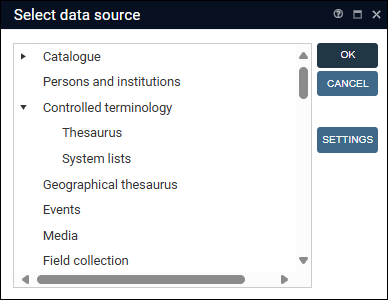
While System lists is used similarly to the Thesaurus and their terms are defined in the same way, the purpose of System lists is more narrowly focussed. System lists are found in key Linked fields![]() A type of field used to link one record to another. A Linked field is a drop list of values (records that the field can link to). When a link is made, the field stores a reference to the linked record (a linkref). throughout Collections and hold values such as condition terms, method types, action types, fee activities, acquisition reasons and methods, units, and so on, values that must be used consistently and without ambiguity when documenting collection items, processes and activities. For this reason access to System lists is restricted to users assigned the
A type of field used to link one record to another. A Linked field is a drop list of values (records that the field can link to). When a link is made, the field stores a reference to the linked record (a linkref). throughout Collections and hold values such as condition terms, method types, action types, fee activities, acquisition reasons and methods, units, and so on, values that must be used consistently and without ambiguity when documenting collection items, processes and activities. For this reason access to System lists is restricted to users assigned the $ADMIN role (typically Application Administrators): only authorized users are able to modify (edit or add to) the values available in these system lists. This is arguably the key characteristic of System lists: all users can select its values in Linked fields but only administrators can manage those values.
Here we see the Actions panel in the Acquisition items data source, where we document and manage various actions that affect an item throughout its acquisition. The Type (action.type (U0)) Linked field is a system list; placing the cursor in the field displays the drop list of permissible actions:
While the Find data for the field box will display as usual by clicking the ![]() icon in the field, the options to create and edit an entry are unavailable to any but authorized users.
icon in the field, the options to create and edit an entry are unavailable to any but authorized users.
The System lists data source is pre-loaded with typical values for such fields, and Application Administrators are able to add to or otherwise modify values in these lists, adding new action types or fee activities for example, without negatively impacting the functioning of the application.
Previously, the way to control lists of values in Collections was to define a field as a drop list with a field type of enumerative![]() Read-only drop lists; their values are added and translated by Application Administrators in the Collections administration tool, Axiell Designer: users can select a value in an enumerative field, but cannot add or translate a value., and while there remain many such fields in Collections, a limitation is that
Read-only drop lists; their values are added and translated by Application Administrators in the Collections administration tool, Axiell Designer: users can select a value in an enumerative field, but cannot add or translate a value., and while there remain many such fields in Collections, a limitation is that enumerative fields can only be managed in Axiell Designer![]() A tool for designing, creating, customizing and managing Axiell Collections applications and databases, broadly speaking, the Axiell Collections Model Application. As well as managing databases, including user access and permissions, Designer is used for such tasks as translating field labels, tooltips, values in drop lists, etc..
A tool for designing, creating, customizing and managing Axiell Collections applications and databases, broadly speaking, the Axiell Collections Model Application. As well as managing databases, including user access and permissions, Designer is used for such tasks as translating field labels, tooltips, values in drop lists, etc..
For the most part, Linked fields managed by System lists appear as any other Linked field (in Display mode![]() A record is either in Display mode (we view its details) or Edit mode (we add or edit its details). A record enters Edit mode as soon as we create a new record, copy a record in Record details View or edit an existing record. the value is underlined; in Edit mode the field includes the
A record is either in Display mode (we view its details) or Edit mode (we add or edit its details). A record enters Edit mode as soon as we create a new record, copy a record in Record details View or edit an existing record. the value is underlined; in Edit mode the field includes the ![]() icon); however, Linked fields can also display as a drop list that is visually identical to
icon); however, Linked fields can also display as a drop list that is visually identical to enumerative fields. In this case the simplest way to identify whether a field is a Linked field or enumerative is to right-click the field and select Properties to display the Field properties box. An enumerative field includes an Enumeration values tab; a Linked field includes a Link Info tab, and if it is managed in the System lists data source, the Linked dataset will indicate systemlists:
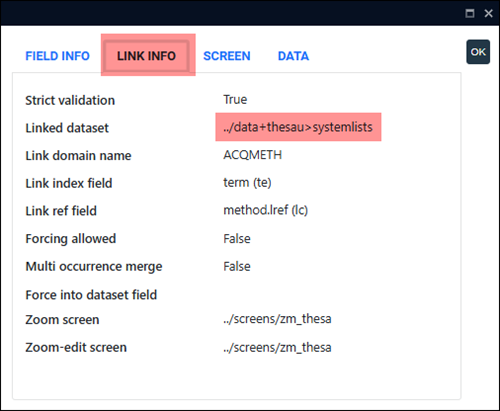
Records in System lists are created and managed in the same way as records in the other Authority data source. Details can be found here.